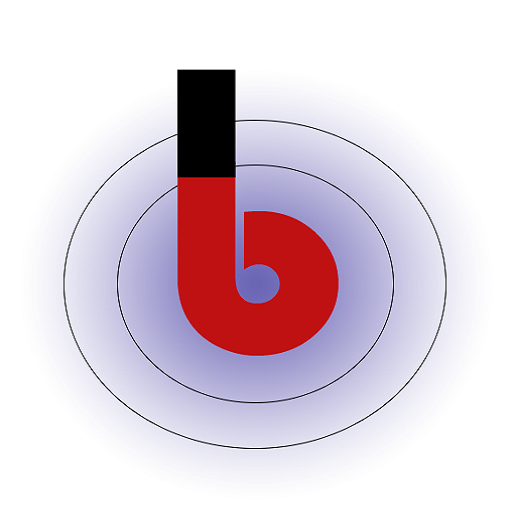In this section, we’ll explore how Fee Receipt Manager makes managing fees a breeze. From setting up different types of fees to applying discounts and penalties, this section helps you keep track of financial matters with simplicity and accuracy.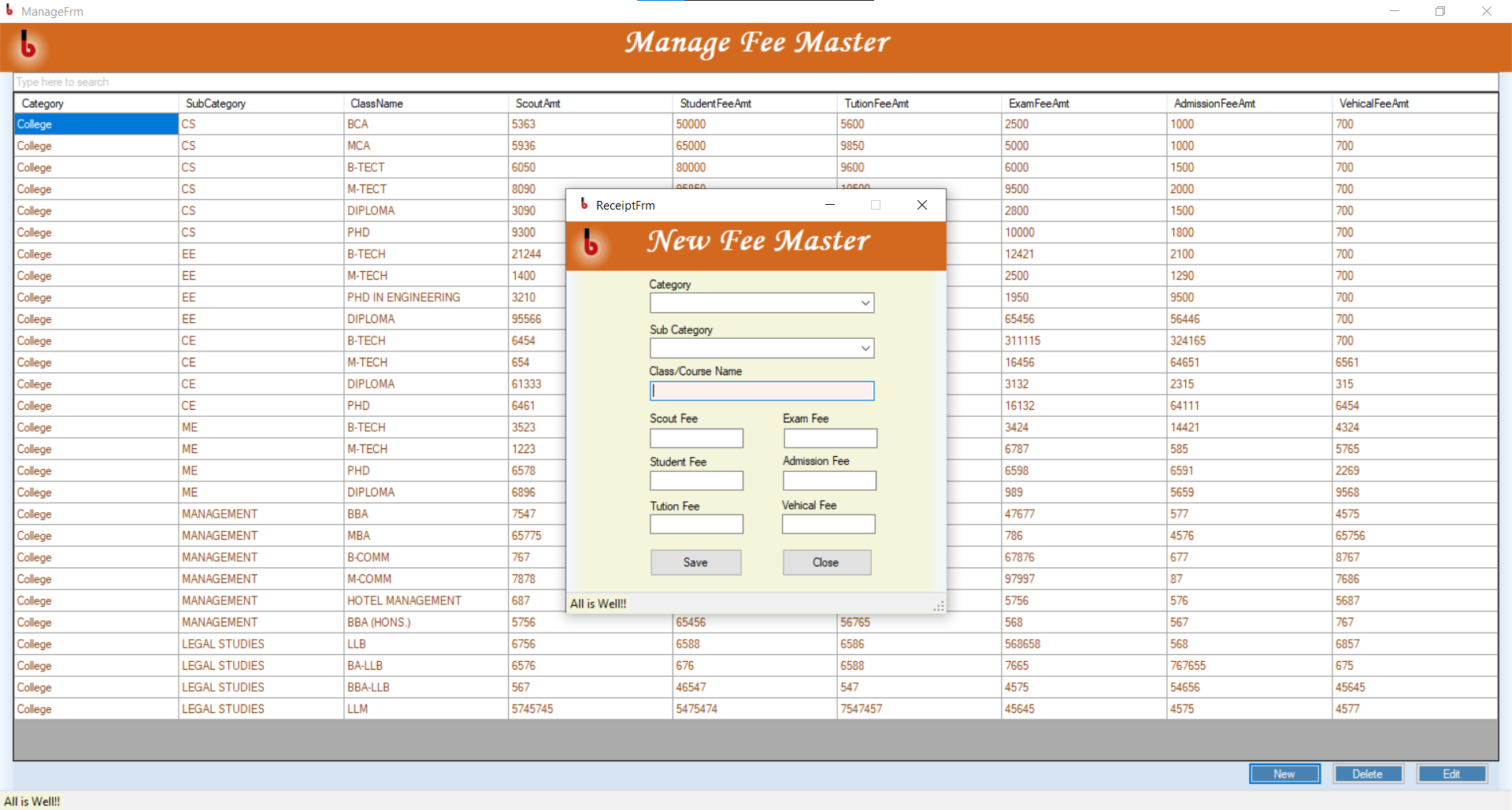
1. Categories and Subcategories:
- Category: Set up primary fee categories.
- Subcategory: Organize fees further by creating subcategories within each primary category. This aids in granular fee management.
2. Class/Course Names:
- Define class or course names accurately to align with your institution’s structure.
- Link each fee category or subcategory to specific classes or courses to ensure precise fee allocation.
3. Fee Configuration:
- Scout Fee: Configure the Scout Fee category to manage fees related to scout activities or clubs. Define the payment intervals and associated amounts.
- Exam Fee: Set up the Exam Fee category to manage charges for examinations or assessments. Define applicable payment intervals and fees.
- Student Fee: Define the Student Fee category to cover miscellaneous charges not falling into other predefined categories. This can include charges for ID cards, study materials, etc.
- Admission Fee: Configure the Admission Fee category to manage one-time charges associated with new student admissions. Customize the fee structure as needed.
- Tuition Fee: Set up the Tuition Fee category to manage regular tuition charges. Define the payment intervals, tuition amounts, and any applicable discounts.
- Vehicle Fee: Define the Vehicle Fee category to manage charges for transportation services if applicable. Configure payment intervals and associated fees.