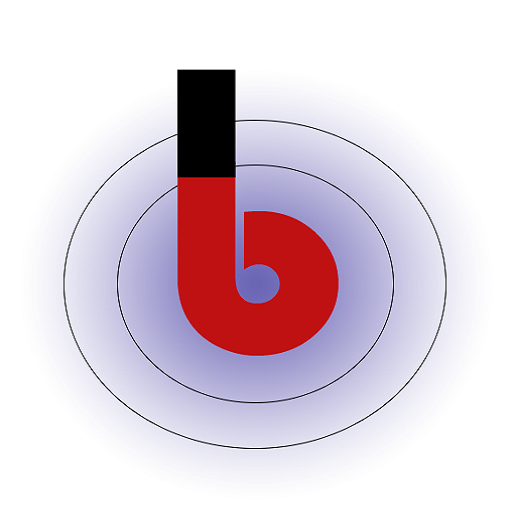Q1. What is a PDF V-Card app?
A PDF V-Card app is a digital tool designed to create virtual business cards in PDF format. It allows users to easily compile and share their contact information, such as name, phone number, email address, and social media profiles, in a visually appealing and easily shareable format.
Q2. How does the app work?
The app enables users to input their personal and professional details into predefined templates. These templates are then converted into PDF format, which can be easily shared with others via email, messaging apps, or social media. Recipients can open the PDF on any device without the need for specific software.
Q3. What are the benefits of using a PDF V-Card app?
Using a PDF V-Card app streamlines the process of exchanging contact information. It eliminates the need for physical business cards and reduces paper waste. Additionally, the digital format allows for easy updating of contact details without reprinting cards.
Q4. Can I use the app offline?
Yes, you can use the app offline to view your v-card and make edits. However, to share your v-card or export it as a PDF, you’ll need an internet connection.
Q5. Can I include multimedia content in my PDF V-Card?
It depends on the app’s features. Some apps might allow you to include QR codes, which, when scanned, lead to websites, videos, or other multimedia content related to your business or personal profile.
Q6. Is my personal information safe within the app?
Reputable PDF V-Card apps prioritize user data security. They often use encryption to protect your information from unauthorized access. However, it’s recommended to choose apps from trusted sources and review their privacy policies.
Q7. Can I share my PDF V-Card on social media platforms?
Yes, you can share your PDF V-Card on social media platforms by uploading the PDF as a file attachment or by providing a link to the PDF hosted on a cloud storage service.
Q8. Can I edit my PDF V-Card after creating it?
Most PDF V-Card apps allow you to edit and update your information. You can make changes to your contact details, design elements, and any additional content you’ve included.
Q9. Do recipients need a specific app to open my PDF V-Card?
No, recipients do not typically need a specific app to open a PDF V-Card. PDFs are a widely supported file format, and they can be opened using various software and apps, including default PDF viewers on most devices.
Q10. Can I use the app without an internet connection?
Yes, many PDF V-Card apps allow you to create and view your virtual business cards offline. However, you’ll need an internet connection to share your card via email or upload it to cloud storage.
Q11. Are there any costs associated with using the PDF V-Card app?
No, the PDF V-Card app is completely free to use. There are no hidden fees or charges for creating, customizing, and sharing your v-cards. Enjoy the convenience of digital business cards without any cost.
Q12. Can I include my UPI address in my PDF V-Card?
Yes, you can include your UPI address in your PDF V-Card. This feature allows you to share your UPI (Unified Payments Interface) details, enabling others to make payments to you directly from their banking apps using a UPI-enabled payment method.