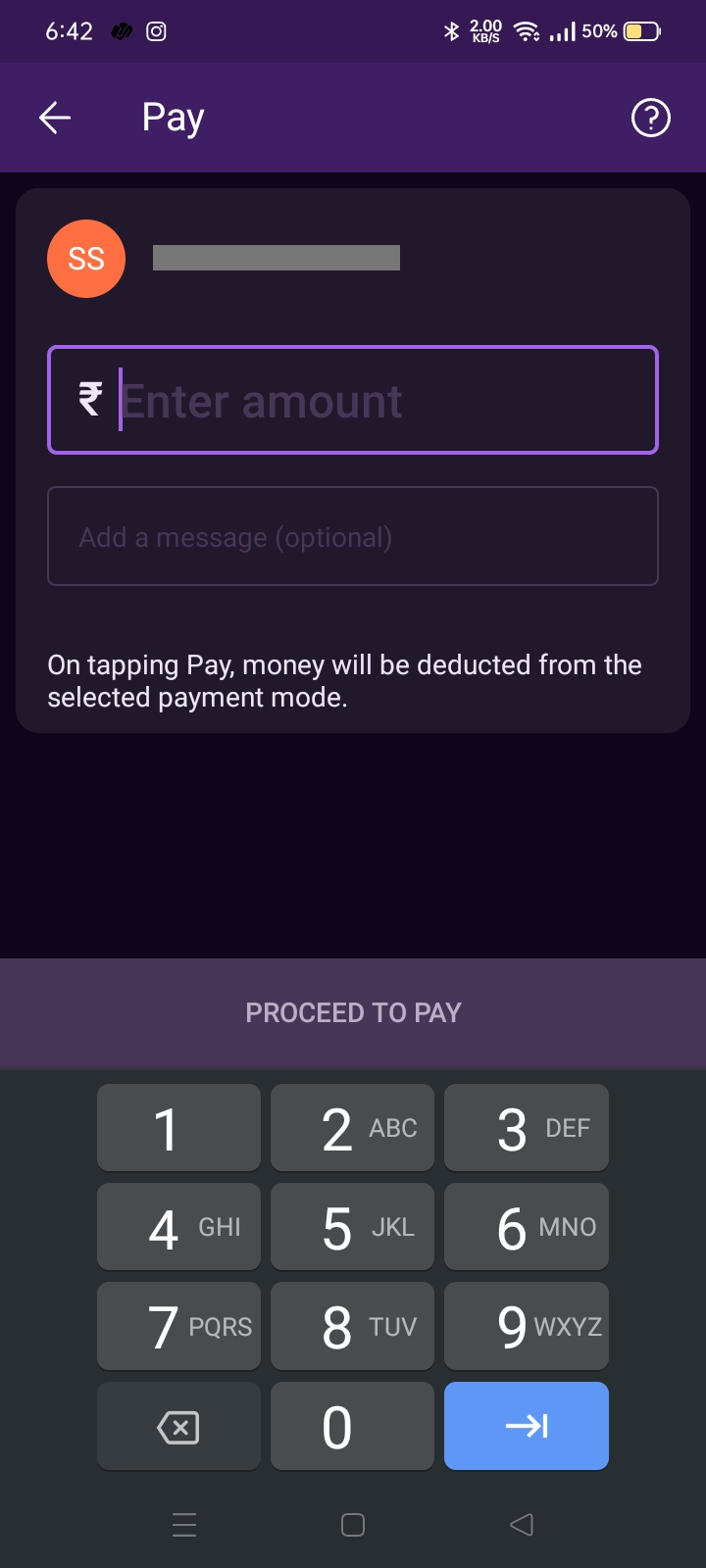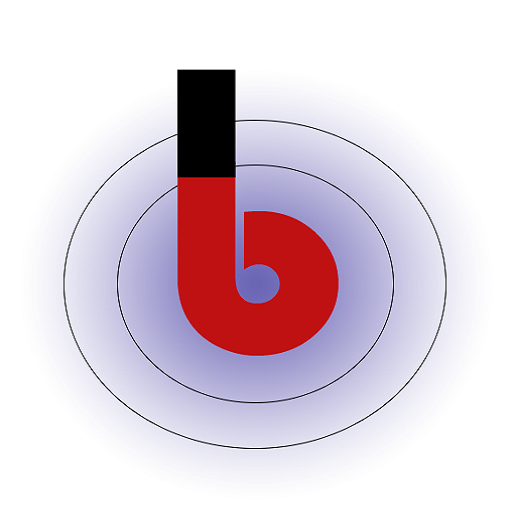Accept UPI Payments
- Open the App: Launch the PDF V-Card app on your Android device.
- Enter UPI Address: Input your UPI Address (such as example@upi) for receiving payments.

- Click the BHIM UPI Icon: Tap the BHIM UPI icon to initiate the payment process.
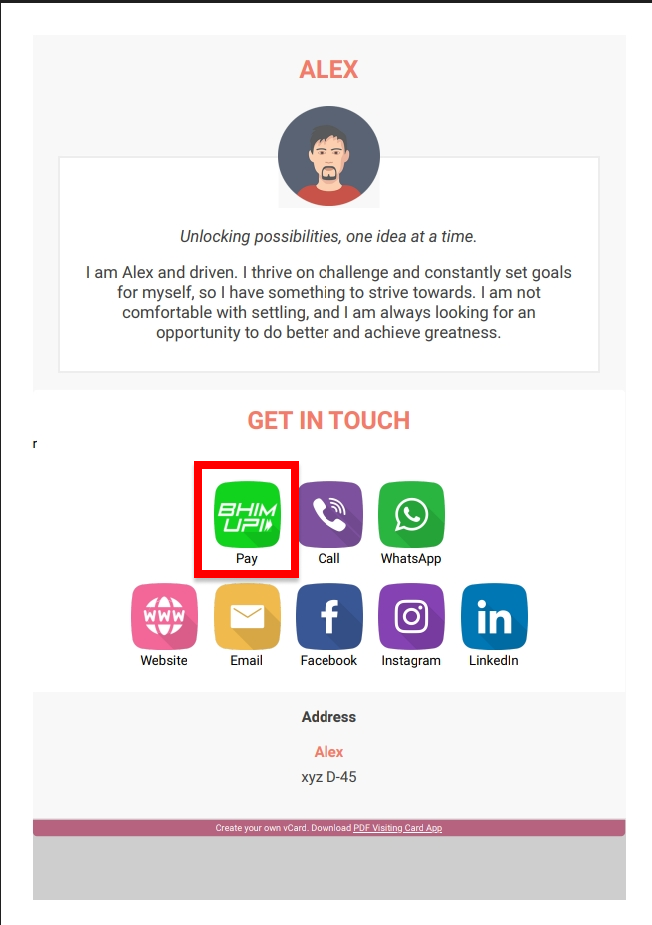
- Choose Your Preferred Payment Apps: A list of popular UPI-enabled payment apps will appear. Select your preferred app for the payment.
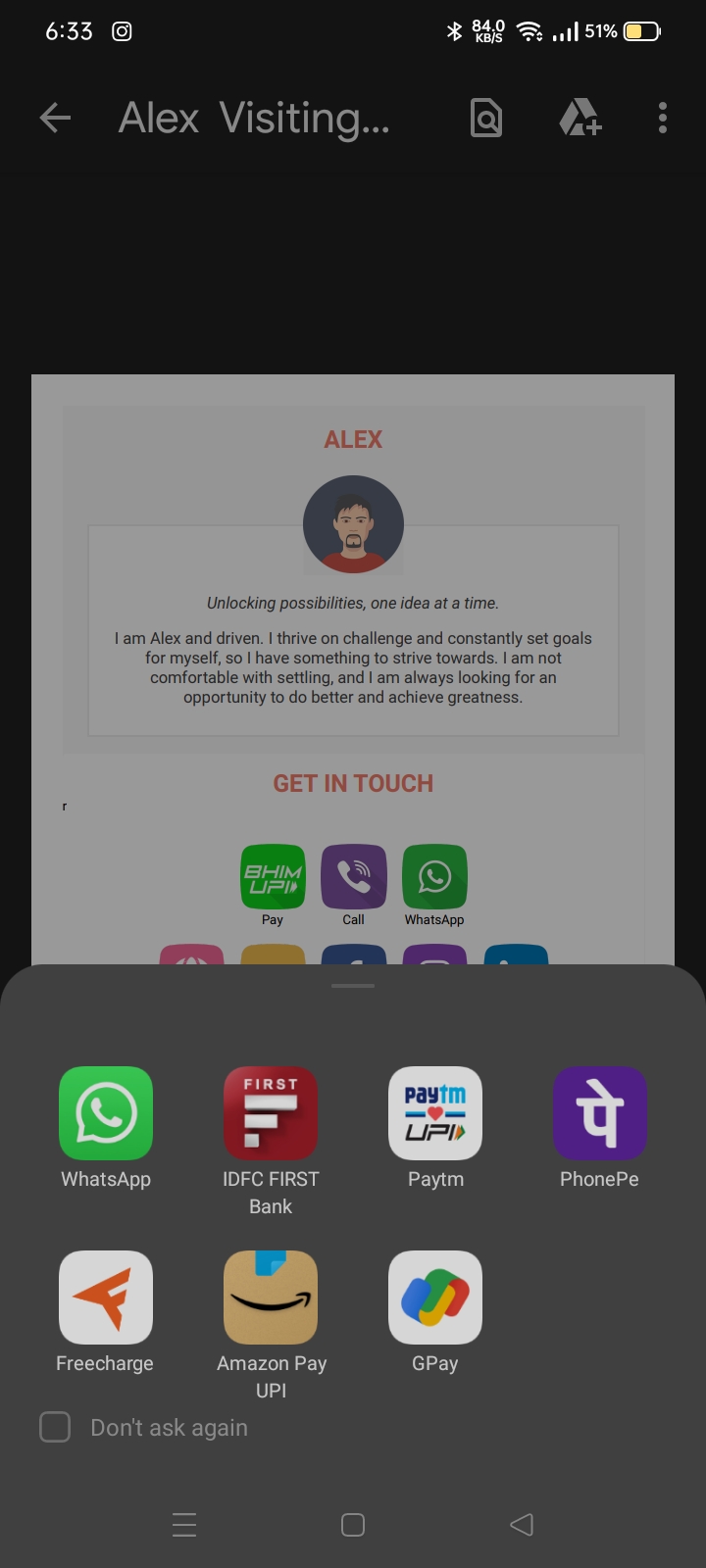
- Payment Screen: You’ll be directed to the payment screen within the chosen UPI app.