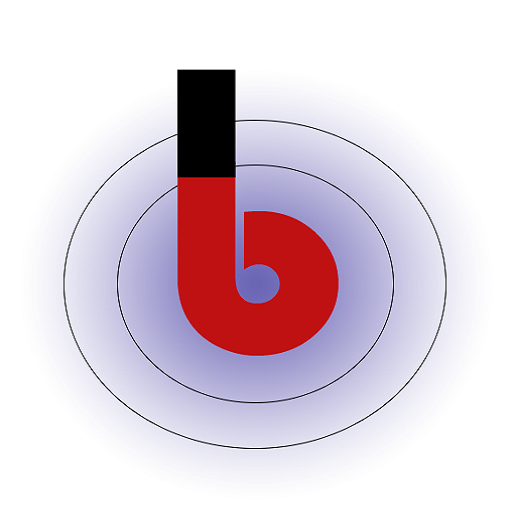This tool enables you to manage and adjust prices for specific items associated with different accounts. Below, you’ll find detailed information on how to create new account prices, edit existing ones, delete prices, view logs, and more.
1. New Account Item Price:
The “New Account Price” function allows you to establish new pricing configurations for specific items associated with different accounts. When setting up a new account price, you’ll need to provide the following details:
- Account Name: The name of the account for which you’re configuring the price.
- All Items: The item(s) for which the price is being configured.
- Base Price Delta: The amount by which the base price of the item will be adjusted.
- Delta Unit: The unit used for the price adjustment, which can be either a flat amount or a percentage.

2. Edit Account Item Price:
The “Edit Account Price” function lets you modify existing account price configurations. You can update the following fields:
- Account: The account for which the price is configured.
- Item: The specific item to which the price adjustment applies.
- Base Price: The modified base price of the item.
- Order: The priority or order of this price adjustment when multiple adjustments apply.
- Delta Unit: The type of adjustment, whether a flat amount or a percentage.
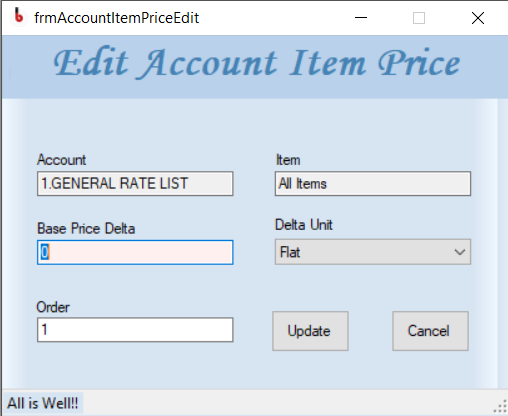
3. Delete Account Price:
The “Delete Account Price” function allows you to remove a price configuration for a specific item associated with an account. Be cautious, as this action is irreversible. To delete a price configuration, select the account and item combination and confirm the deletion.
4. Logs:
The “Logs” feature provides a record of actions taken within the Account Item Price List. This includes details about when account prices were created, edited, or deleted, along with the specifics of those changes. The logs offer transparency and assist with tracking price management activities.