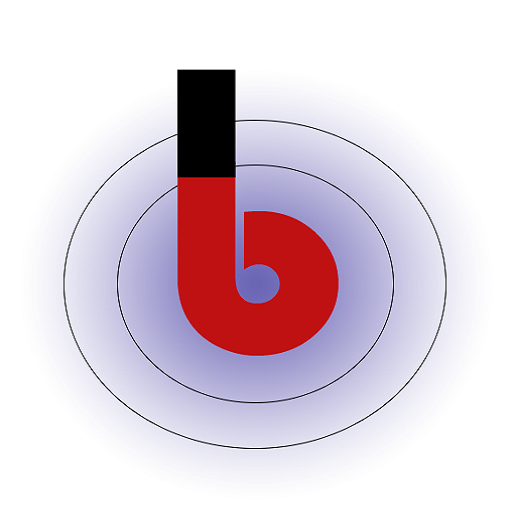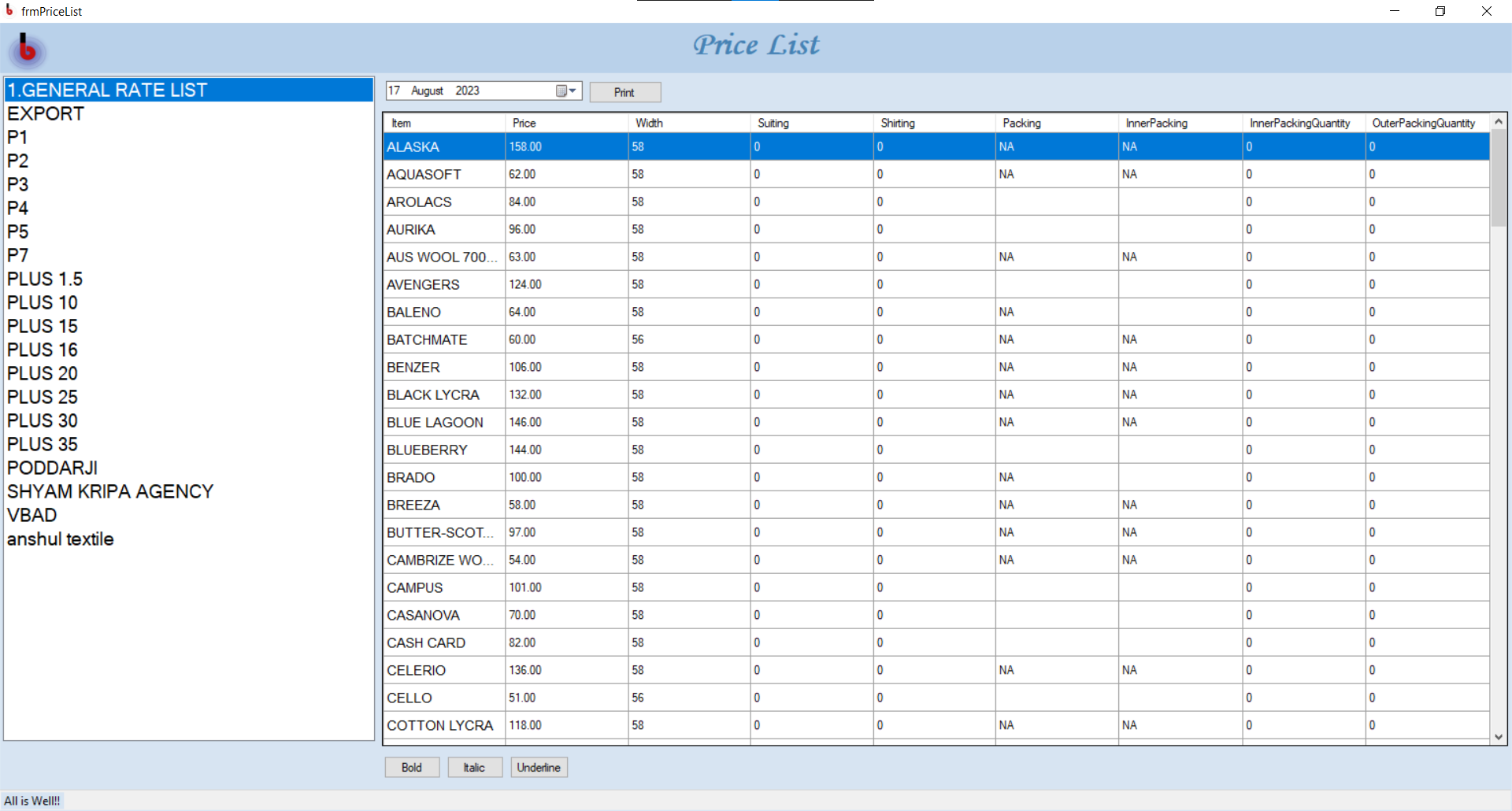
1. Print:
The “Print” functionality enables you to generate a formatted price list for various uses, such as physical distribution or sharing in meetings. With this feature, you can ensure that your pricing information is presented consistently and professionally.
2. Bold:
The “Bold” styling option allows you to emphasize specific parts of your price list. By applying bold formatting, you can draw attention to key details such as product names, pricing tiers, or special offers, making them easily noticeable for your audience.
3. Italic:
The “Italic” styling option provides a way to emphasize text in a different manner. Use italics to highlight descriptions, notes, or additional information associated with prices. This styling variation adds a touch of distinction to your price list, aiding in clarity and readability.
4. Underline:
The “Underline” styling option lets you underline text segments within your price list. This is particularly useful for emphasizing terms, conditions, or important messages that require special attention. By underlining, you ensure that these details are prominently featured.