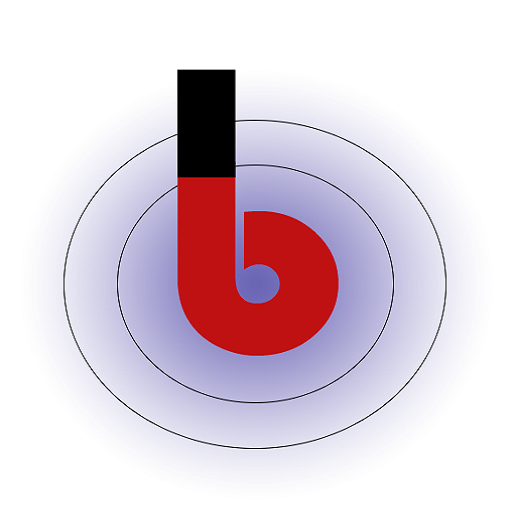This tool allows you to manage your accounts efficiently by providing functions to create new accounts, edit existing ones, delete accounts, view logs, and filter the list to only show your topics. Below, you’ll find detailed information on each of these functionalities.
1. New Account:
The “New Account” function allows you to create a new account. When creating a new account, you need to provide the following information:
- Name: The name of the account holder.
- Contact Number: The contact number associated with the account.
- City: The city where the account holder resides.
- State: The state or province where the account holder resides.
- Country: The country where the account holder resides.
- Pin Code: The postal code or pin code of the account holder’s address.
- Email: The email address associated with the account.
- Status: The status of the account (e.g., active, inactive).

2. Edit Account:
The “Edit Account” function enables you to modify the information of an existing account. You can edit any of the fields mentioned above, except for the account’s name. To edit an account, you’ll need to select the account you want to modify and then update the desired fields.
3. Delete Account:
The “Delete Account” function allows you to remove an account from the list. This action is irreversible, so please exercise caution when using this feature. To delete an account, select the account you wish to remove and confirm the deletion.
4. Logs:
The “Logs” feature provides a detailed history of actions taken within the Price List Manager’s Account List. This includes information about when accounts were created, edited, or deleted, along with the details of those changes. Logs help you keep track of account management activities and provide a record for auditing purposes.