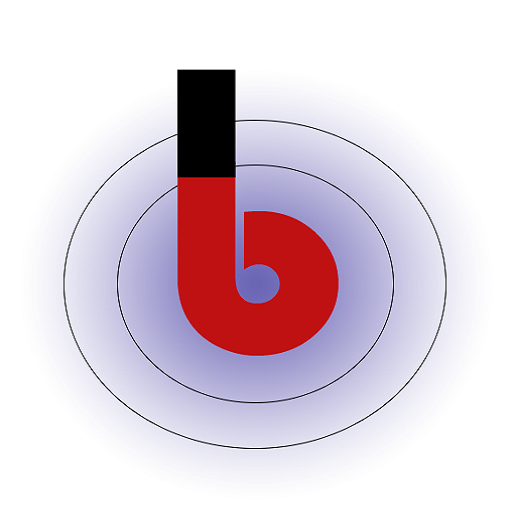Q1. What is OTPfy?
OTPfy is a versatile authentication plugin designed to enhance the security of your application by adding One-Time Password (OTP) functionality. OTPs are temporary codes that provide an additional layer of security when logging in or performing sensitive operations.
Q2. How does OTPfy work?
OTPfy generates and manages OTPs for user authentication. It integrates with your application to provide OTP generation, delivery (via email or SMS), and verification. Users receive OTPs on their chosen communication channel and enter them during the login or sensitive operation. OTPfy verifies the OTPs, allowing or denying access accordingly.
Q3. What are the key features of OTPfy?
OTPfy offers features such as OTP generation and validation, support for Time-based OTP integration with email and SMS delivery, and customizable configuration options.
Q4. Which countries are supported by OTPfy?
For SMS, currently only India is supported, while sending OTPs via email is supported worldwide.
Q5. Can OTPfy send OTPs via email or SMS?
Yes, OTPfy provides options for sending OTPs to users via email and SMS. You can configure SMTP settings for email delivery and integrate with an SMS gateway for SMS delivery.
Q6. Can we use any 3rd party service (like twilio etc) to send OTP?
No, Otpfy have tied up with the best and premium SMS and Email providers so that your Otps are delivered to your users almost instantly. So we don’t allow integration with other providers.
Q7. Is OTPfy secure?
OTPfy is designed with security in mind, but its overall security depends on how well you implement it in your application. Ensure secure communication, data protection, and access control measures to maximize security when using OTPfy.
Q8. What happens if a user enters an incorrect OTP?
If a user enters an incorrect OTP, OTPfy will typically deny access to the requested resource or operation. You can customize error messages and handling to guide users in such situations.
Q9. What are OTPs, and why are they important?
OTP stands for One-Time Password. They are time-sensitive codes used for authentication and provide added security as they can only be used once.
Q10. What happens if a user loses their OTP or it expires?
Users can request a new OTP, typically by clicking a “Resend OTP” button or initiating the process again.
Q11. Is it possible to use this plugin without Woocommerce? I just want my Authors, Subscribers and other users to be able to login via OTP?
Absolutely! This plugin does not have any dependency on Woocommerce (or any other plugin) and works with vanilla wordpress installation.
Q12. Without Woocommerce plugin, where can we set mobile number of the users for mobile login?
If, woocommerce is not installed on your website, the Otpfy plugin automatically adds a custom field for mobile number in user profile.
Q13. Is it possible to view delivery report of the SMS and Emails that are sent to users?
Yes, You can view delivery report for every OTP that is sent by going to ‘Logs’ tab in plugin settings.
Q14. How to purchase credit in otpfy?
- Log in to your OTPfy admin panel.
- Navigate to the “Buy Credits ” section, which is typically found in the dashboard or settings menu.
- Select the desired credit package or specify the amount of credits you wish to purchase.
- Choose your preferred payment method (credit card, PayPal, bank transfer, etc.).
- Enter the necessary payment details and complete the transaction.
- Once the payment is successful, the purchased credits will be added to your OTPfy account.
- You can now use these credits for OTP delivery and other premium features within OTPfy.
Q15. How long are the credits valid?
Credits purchased in OTPfy are typically valid for a period of 2 years from the date of your last purchase. This means that as long as you make a purchase or use your credits within this timeframe, they will remain active and available for use.
Q16. Need GST invoices for purchases, where can I get those?
We’ll send you GST invoice for every purchase done via Otpfy plugin. If you want to claim tax input credit, please email us your GSTIN details at support@bitsstech.com.
Q17. Do I need DLT registration for sending OTP to my customers via sms?
Yes if you want to send OTP via SMS in India. We strongly recommend you to signup on any DLT platform and register your OTP templates. However, Otpfy have pre-approved OTP templates which you can use to implement OTP login on your wordpress websites.
We respect and strictly adhere to DLT guidelines and proactively work to prevent any possible misuse or exploit of the templates. Every account have hourly and daily limit in place unless they have their own DLT registration. We monitor every message that is sent through our platform to prevent and stop any misuse.
Q18. My company is headquartered abroad, but have registered offices in India as well. Can I use Otpfy to send SMS OTP to Indian customers?
No, as per Indian regulatory guidelines, businesses that are headquartered outside of India cannot use DLT to send sms to Indian users.
However, you can still use Otpfy to send OTP via Email.