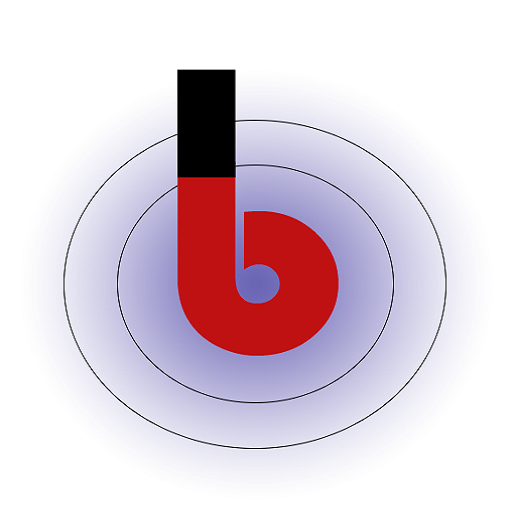Integrating OTPfy into your application involves the following steps:
User Registration
When users create accounts or profiles, you should capture their contact information, such as email addresses or phone numbers, and store this information in your application’s database. This step is essential because OTPfy will use this contact information to send OTPs (One-Time Passwords) to users when they need to verify their identity.
OTP Generation
When a user initiates a login or a sensitive action that requires OTP verification, you need to generate an OTP for that user. You’ll use the OTPfy API to generate OTPs based on the user’s contact information (e.g., email or phone number) and store these OTPs securely in your database. OTPfy provides functions or methods to handle OTP generation securely.
OTP Delivery
After generating the OTP, you must deliver it to the user via their chosen contact method, which could be email, SMS, or any other communication channel. OTPfy can handle email delivery and SMS delivery, but you might need to integrate with third-party email or SMS services depending on your chosen method. Ensure that this communication is secure and reliable.
- Email Delivery: If you are using email to send OTPs, you’ll need to configure SMTP server settings within OTPfy to send emails containing OTPs to the user’s registered email address.
- SMS Delivery: If you are using SMS to send OTPs, you’ll need to configure an SMS gateway, including the API key, endpoint, and message format, within OTPfy to send SMS messages with OTPs to the user’s registered phone number.
OTP Verification
Once the user receives the OTP via their chosen contact method, they should be prompted to enter the OTP into your application. The application should then verify the entered OTP against the stored OTP in your database using OTPfy’s verification API. OTPfy will compare the entered OTP with the stored OTP for the user and return a result indicating whether the OTP is valid or not.
Access Control
Based on the OTP verification result, your application should make access control decisions. If the OTP is valid, the user can be granted access to the requested resource or action. If the OTP is invalid or has expired, access should be denied.