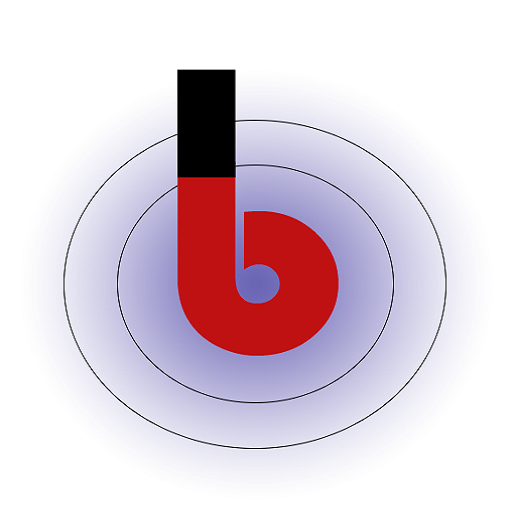Skip to content
-
Home
-
Docs
-
Shipment Tracker for Wooc...
- Installation
- In your WordPress admin panel, go to Plugins > New Plugin, search for \’Shipment Tracker\’ and click “Install now“
- Alternatively, download the plugin and upload the contents of shipment-tracker.zip to your plugins directory, which usually is /wp-content/plugins/.
- Activate the plugin
- Enable the desired shipment aggregator (Shiprocket, Shyplite, Nimbuspost or Manual), then click Save.
- Set your API keys of enabled shipping providers in their respective Tab.