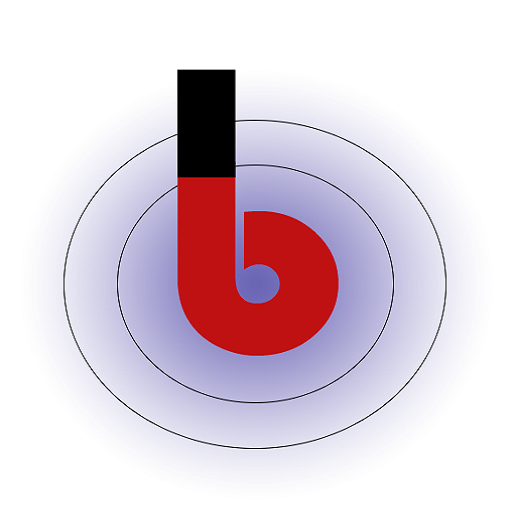The Order Management feature in the Shipping Tracking Plugin provides merchants with comprehensive tools and functionalities to efficiently handle and track their incoming and outgoing shipments. It streamlines the order fulfillment process, enhances shipment visibility, and ensures a smooth experience for both merchants and customers. Below are the key aspects of Order Management supported by the plugin:
- Order Tracking Dashboard: The plugin includes a user-friendly dashboard accessible to merchants, where they can view an overview of all incoming and outgoing orders. The dashboard provides a centralized and organized view of all shipments, enabling merchants to monitor their shipping activities effectively.
- Track: The “Track” feature allows users, such as merchants to easily track the status and location of their shipments. When an order is placed, the plugin fetches the tracking information from the integrated shipping aggregators (e.g., Shiprocket, Shyplite, Nimbuspost) and displays it in real-time on the tracking page.
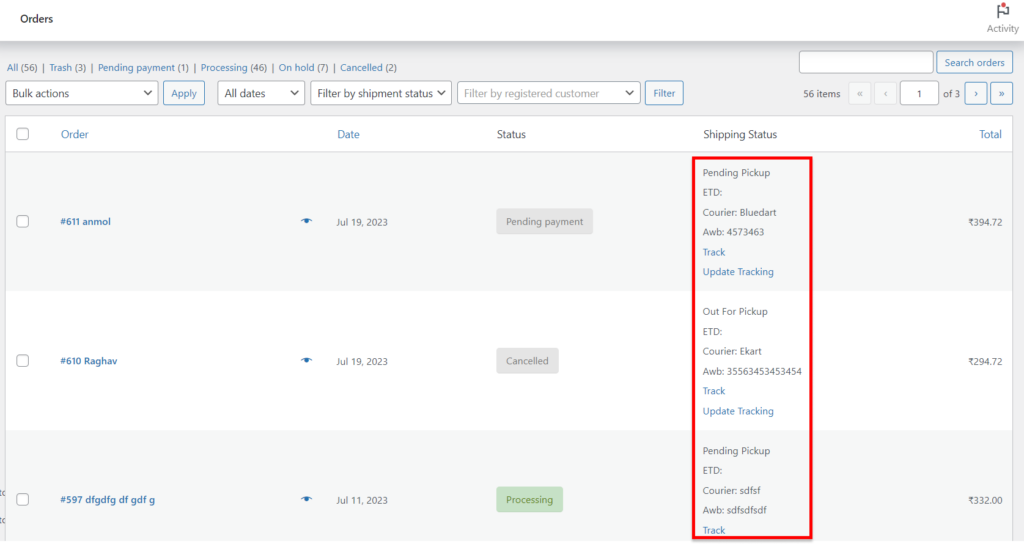
Wp Admin -> WooCommerce -> Orders - Update Tracking: Once the shipment provider is manually selected, the plugin will prompt the administrator to enter the relevant tracking information for the chosen provider. This information typically includes the tracking number and any other carrier-specific details required for tracking the shipment.
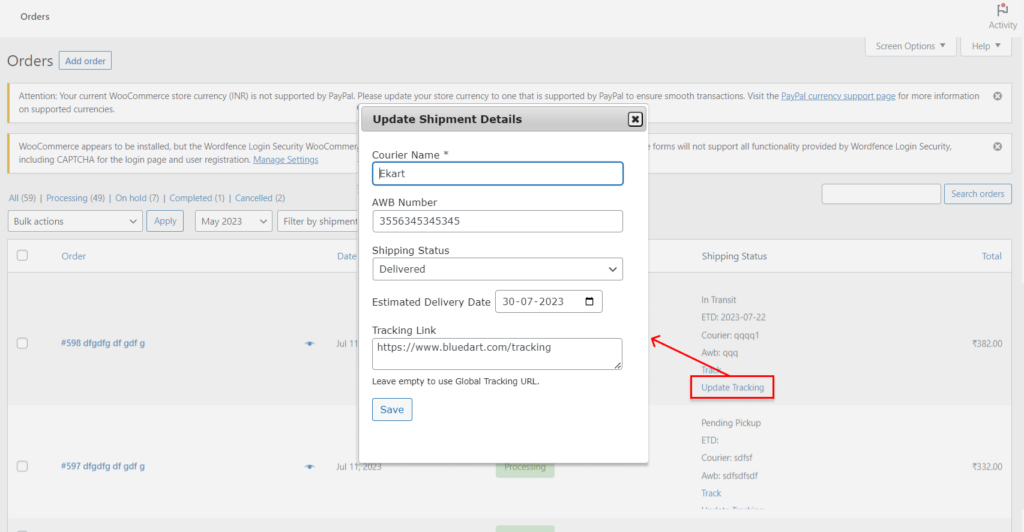
Wp Admin -> WooCommerce -> Orders - Sync Now: The “Sync Now” feature ensures that the tracking information displayed on the tracking page is up-to-date and accurate. Sometimes, there might be a delay in retrieving the latest tracking details from the shipping aggregator. With the “Sync Now” option, users can manually trigger a synchronization process, immediately updating the tracking information to reflect the most recent status of the shipment. This helps keep customers informed and reduces any potential confusion.
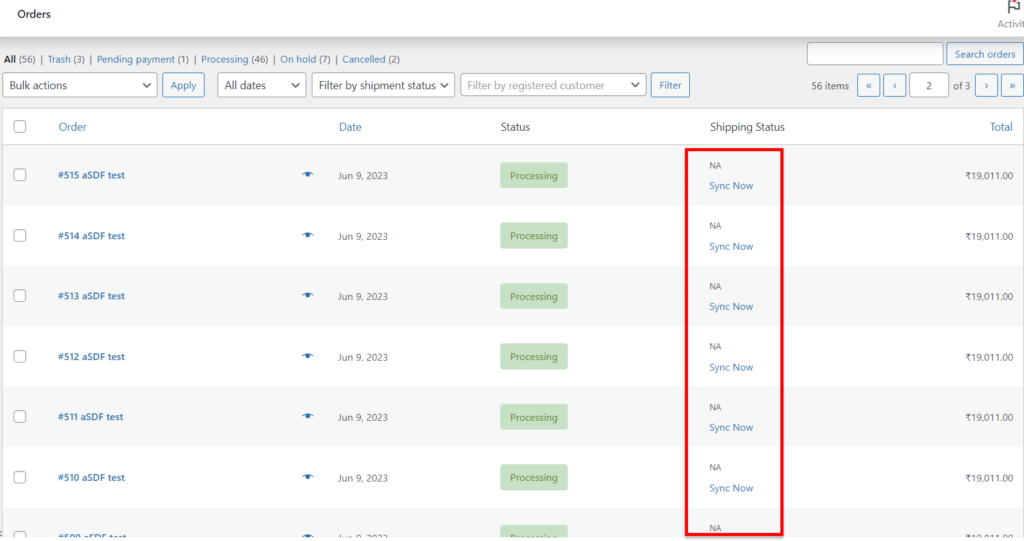
Wp Admin -> WooCommerce -> Orders - Filter by Shipment Status: The plugin offers the ability to filter orders based on their shipment status. Merchants can sort orders by various shipment states, such as “In Transit,” “Out for Delivery,” “Delivered,” “Exception,” or “Pending.” This filtering capability helps merchants prioritize and manage orders based on their current shipping status, making it easier to handle shipments that require attention.
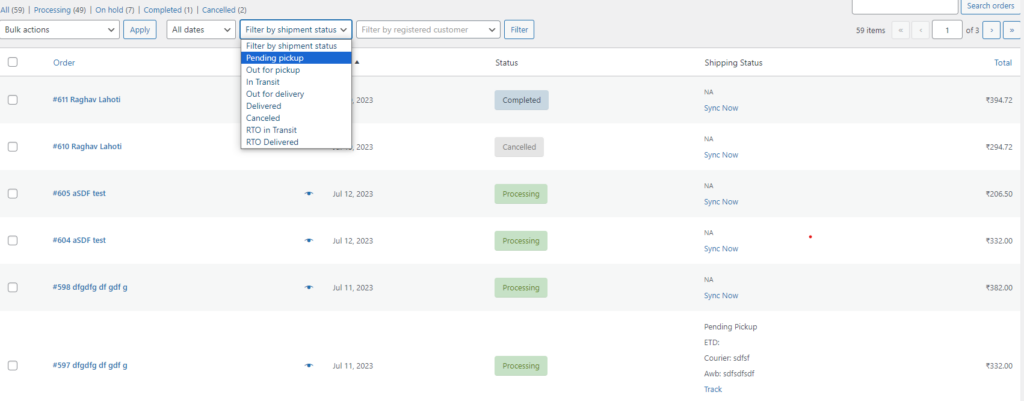
- Order Details: This feature empowers merchants to modify order details directly from the order detail page. For example, if there are changes to the customer’s shipping address or contact information, merchants can quickly update this information without navigating to a separate order management interface. This convenience streamlines the order fulfillment process and reduces the risk of errors in the shipping address.
* If the shipment provider is selecting manual.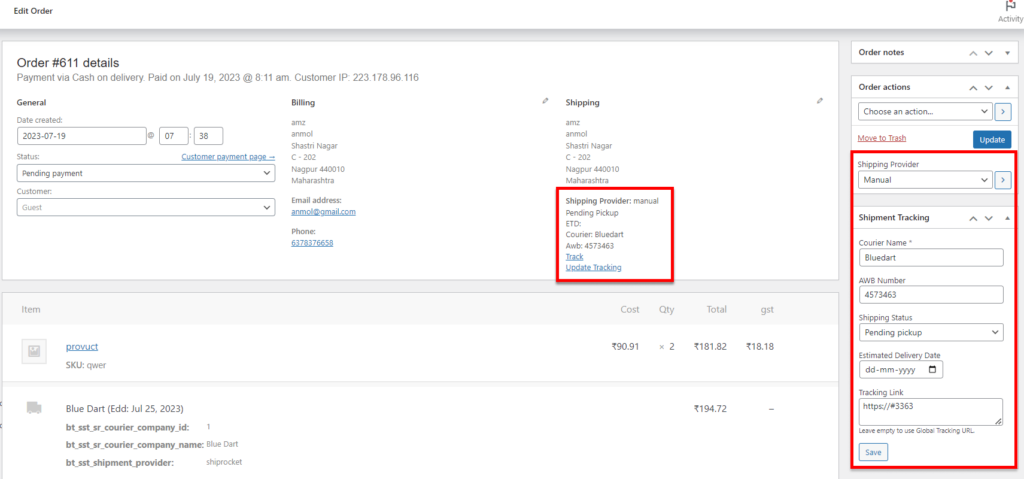
Wp Admin -> WooCommerce -> Orders
*If the shipment provider has selected any aggregator.
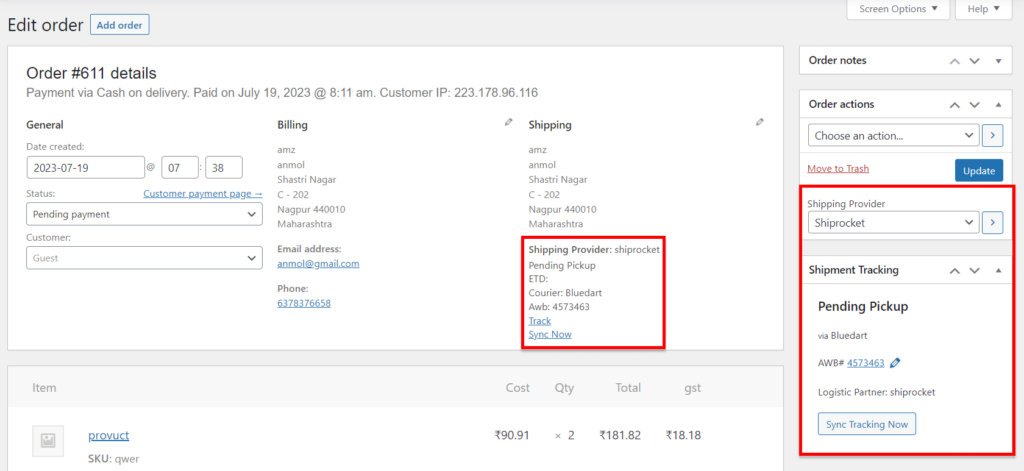
Wp Admin -> WooCommerce -> Orders