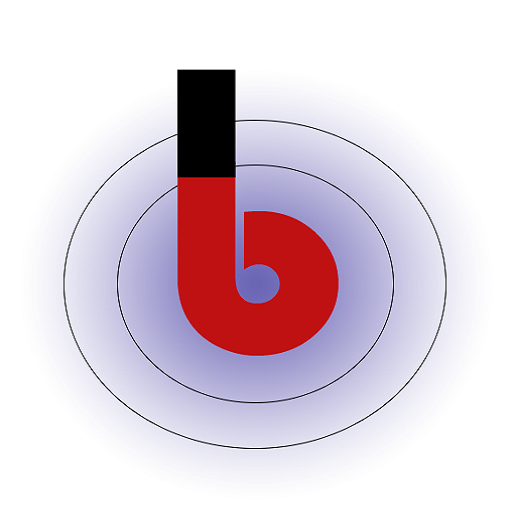The Shipping Tracking Plugin supports two types of order notes to enhance communication and facilitate efficient order processing. These note types provide a way for merchants and customers to share important information related to the order. Below are the two supported order note types:
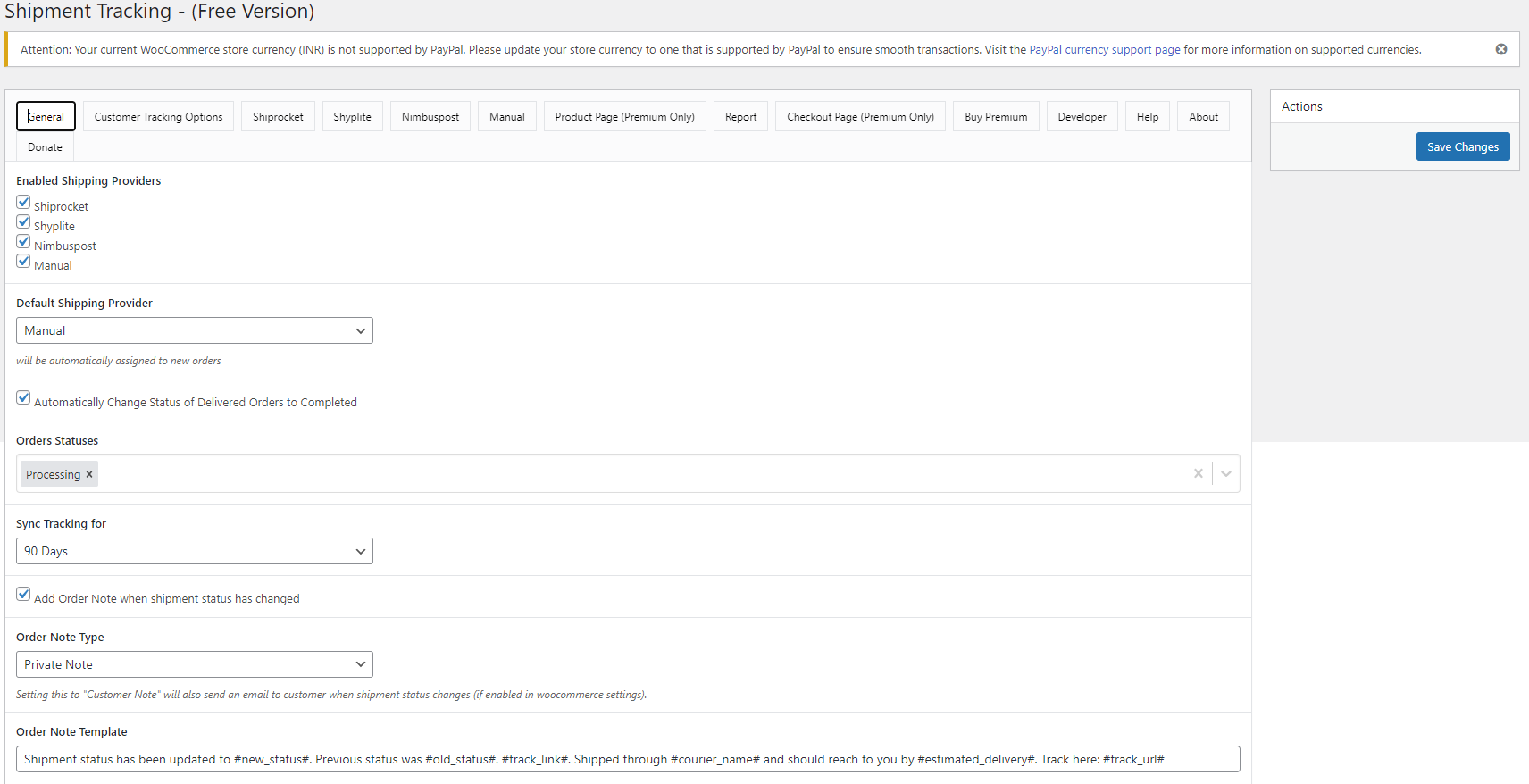
- Private Note: Private notes are internal notes that are only visible to the store administrators or staff members. They are used for internal communication and can contain sensitive information related to the order. Private notes are not visible to customers and are meant for store management purposes only.
- Customer Note: Customer notes are messages or comments that can be added to an order and are visible to the customer. They provide a way for store administrators to communicate important information or updates to the customer regarding their order. For example, if there is a delay in shipment or if there are any special instructions for delivery, the customer note can be used to inform the customer about these details.

- Order Note Template: The Order Note Template feature allows store administrators to create predefined templates for order notes. These templates can be used to standardize communication with customers and streamline the process of adding notes to orders.
This feature includes the ability to create custom templates with placeholders for dynamic information, such as order details, customer names, and shipping information. When an order note is added using a template, the placeholders are automatically replaced with the relevant data for each specific order.