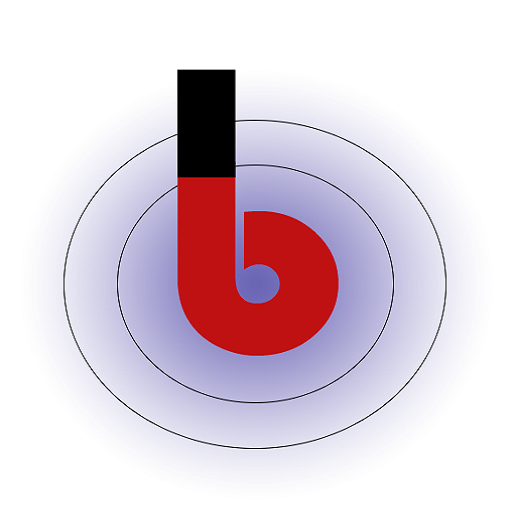Q1. Which shipping aggregators are supported by the plugin?
The plugin supports integration with popular shipping aggregators like Shiprocket, Shyplite, and Nimbuspost.
Q2. I am using one of the supported shipping aggregators. How do I update tracking info for an order?
For supported aggregators, the tracking info is automatically updated based on real-time data from the aggregator. No manual intervention is needed.
Q3. I am not using any supported shipping aggregator. Can I use this plugin?
Yes, the plugin offers manual shipment tracking capabilities, allowing you to add and manage tracking info for orders shipped outside of supported aggregators.
Q4. I ship my orders manually using a third-party courier. Can I add shipment info to orders from the backend?
Absolutely, the plugin allows you to manually add shipment info and tracking numbers to orders directly from the backend.
Q5. Is it possible to add multiple tracking numbers to a single order?
Yes, you can associate multiple tracking numbers with a single order, which is useful for split shipments or multiple items.
Q6. Is it possible to set custom order status based on the current shipment status?
Yes, you can configure the plugin to automatically update the order status based on the shipment status, ensuring accurate tracking.
Q7. Where can I see shipment tracking data for all orders from the backend?
You can view and manage shipment tracking data for all orders in the dedicated “Orders” section of your backend dashboard.
Q8. Can I filter orders based on the current shipment status from the backend?
Yes, you can use filters to sort and view orders based on their current shipment status, streamlining order management.
Q9. Is it possible to force sync shipment data from the aggregator if the tracking for any order becomes outdated?
Yes, you can manually initiate a sync of shipment data from the aggregator to ensure tracking information is up-to-date.
Q10. Can I customize the template of the order note that is added to the order for each shipment movement update?
Yes, you have the flexibility to customize the template of the order note to provide relevant shipment movement updates.
Q11. Is it possible to limit the orders for automatic syncing based on order status?
Yes, you can configure the plugin to limit automatic syncing based on specific order statuses.
Q12. How do I set up a custom shipment tracking page on my website?
You can create a custom shipment tracking page using the plugin’s settings and shortcode options. Detailed instructions are provided in the plugin documentation.
Q13. Can I force users to validate the last 4 digits of their mobile number for shipment tracking?
Yes, you can enhance security by requiring users to validate the last 4 digits of their mobile number before accessing shipment tracking information.