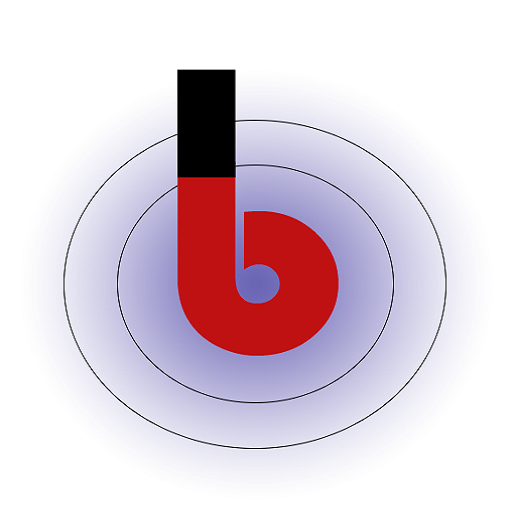The Shortcode for Shipment Tracking Widget is a powerful and convenient feature provided by the Shipment Tracking Plugin. It allows website administrators to easily embed a shipment tracking form or widget anywhere on their e-commerce website using a simple shortcode. The shortcode typically looks like this: “[bt_shipping_tracking_form]”
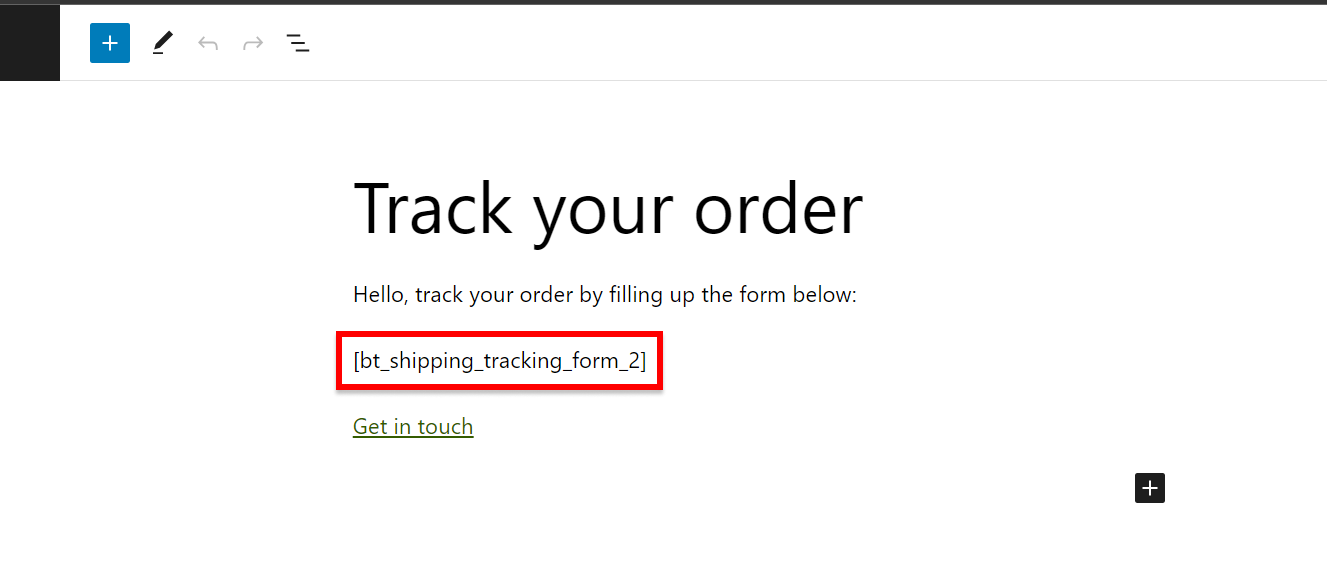
Key points of this feature:
- Ease of Use: The shortcode makes it incredibly easy for website administrators to add the shipment tracking form or widget to any page or post on their website. They can do this by simply inserting the [bt_shipping_tracking_form] shortcode into the desired location.
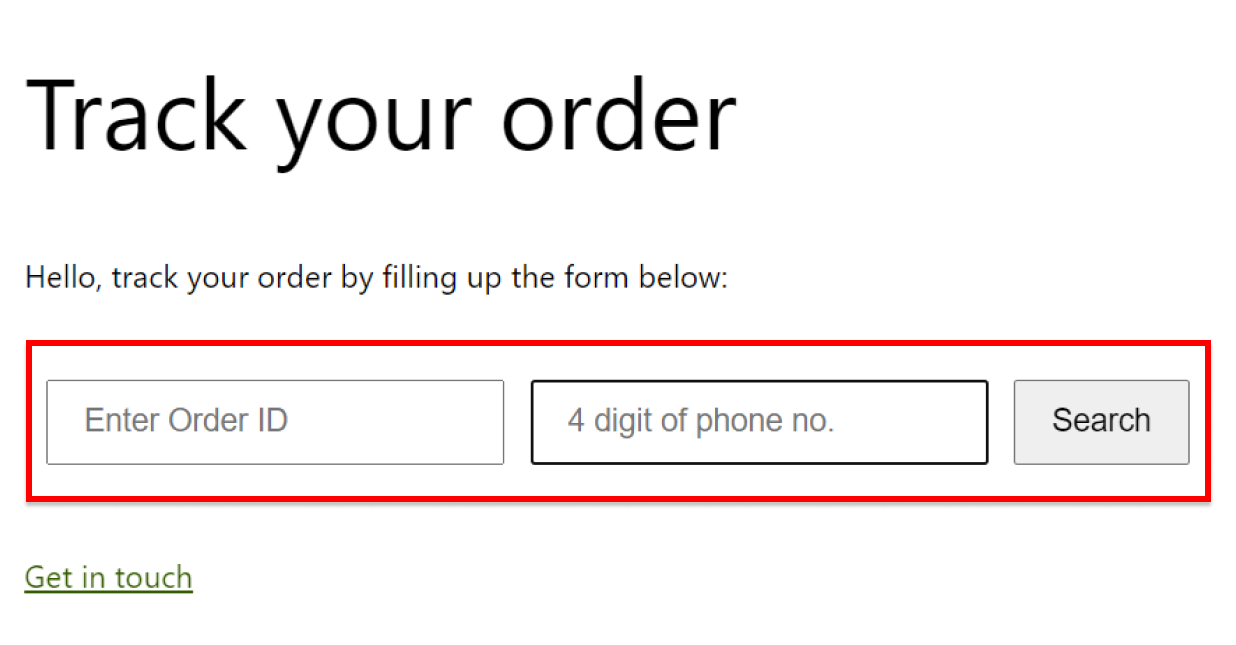
- Flexible Placement: The shortcode provides great flexibility in where the shipment tracking form appears. Website administrators can place it on a dedicated tracking page, the “My Account” section, the order confirmation page, or any other location where it makes sense for customers to access the tracking feature.
- Customer-Centric Experience: By embedding the tracking form using the shortcode, customers can quickly and conveniently check the status of their shipments without navigating away from the current page. This ensures a smooth and customer-centric experience.
- Real-Time Tracking: When customers use the tracking form, they receive real-time updates on their shipment’s status, including the latest tracking information, expected delivery date, and courier details.
- Customization: The plugin may provide options for website administrators to customize the appearance and layout of the shipment tracking widget. They can adjust colors, fonts, and other design elements to match the website’s branding.