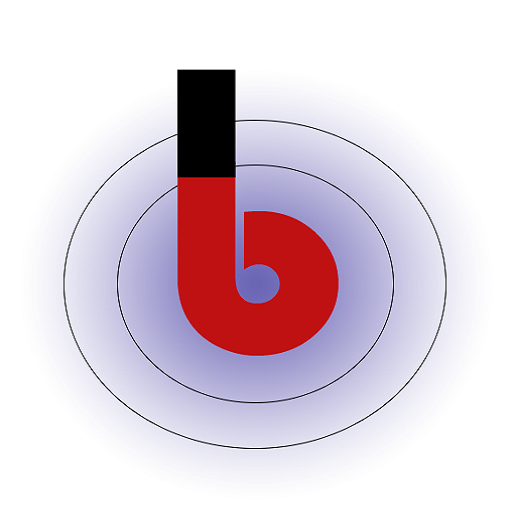The essential plugin that transforms the shipping experience for customers during the checkout process on e-commerce platforms and websites. This powerful tool empowers customers to choose their preferred courier service from a diverse list of available options, ensuring a seamless and personalized shipping journey. Let’s explore the key features of this plugin:
Multiple Courier Options: The plugin seamlessly integrates with various courier services, giving website administrators the flexibility to offer a diverse range of shipping options to their customers. Whether it’s international or domestic shipping, customers can choose from popular courier companies like Ekart, Blue Dart, Xpressbees, and more.
Real-Time Rate Calculation: During the checkout process, the plugin dynamically calculates the shipping rates for each available courier option based on the customer’s delivery address, package weight, and dimensions. This ensures that customers receive accurate and up-to-date shipping costs before finalizing their order.
Customizable Display: Website administrators can customize the display of courier options during checkout to match the website’s branding and design. They can also include relevant information such as estimated delivery times, special offers, or any additional services provided by each courier.
Geolocation and Availability: The plugin takes into account the customer’s location and ensures that only courier options available for that particular destination are displayed. This prevents customers from selecting unavailable courier services for their delivery address.
Transparent Shipping Information: By presenting a list of available courier services and their corresponding rates, the plugin promotes transparency, allowing customers to make informed decisions about their shipping preferences.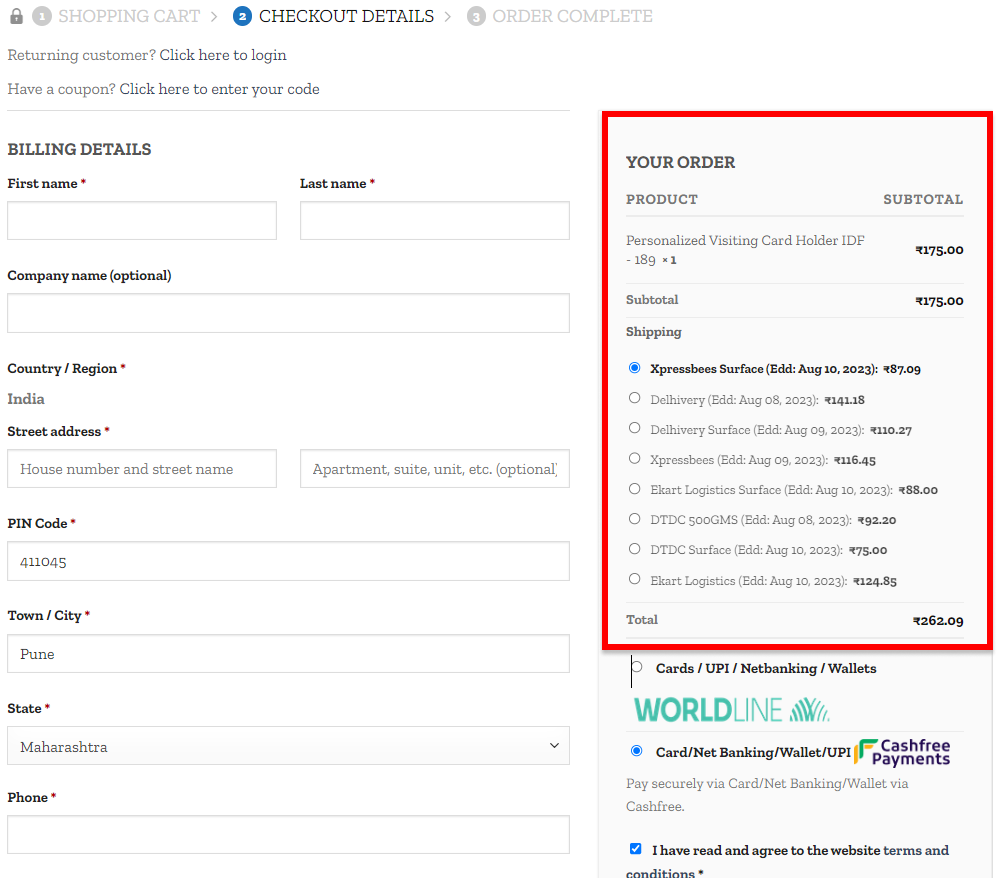
* Here’s how the plugin supports this feature for two shipping aggregators:
1. Shiprocket :
- Allowed Courier Companies: Shiprocket allows the plugin to provide customers with a list of supported courier companies during the checkout process. User can select the courier company that best suits their delivery preferences.
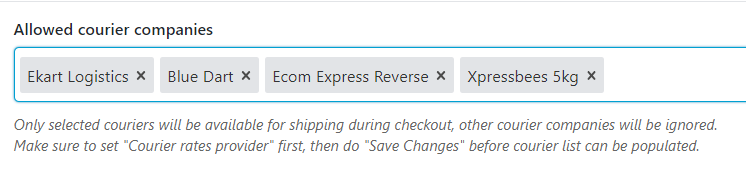
Wp Admin -> WooCommerce -> Shipment Tracking -> Checkout Page - Markup Amount: Shiprocket enables the plugin to apply a markup amount to the shipping cost, which can be set by the merchant. This feature allows merchants to adjust shipping rates to cover additional handling or packaging costs, if necessary.

Wp Admin -> WooCommerce -> Shipment Tracking -> Checkout Page - Fall Back Rate: In case the customer’s preferred courier company is not available or cannot service the delivery address, Shiprocket allows the plugin to define a fallback rate. The fallback rate may involve selecting an alternative courier company or a standard rate for deliveries to such destinations.

Wp Admin -> WooCommerce -> Shipment Tracking -> Checkout Page - Pickup Pincode: Shiprocket supports specifying the pickup pincode, which is the location from where the courier company will collect the packages for shipping. This feature allows the plugin to ensure accurate shipping calculations based on the origin and destination pincodes.
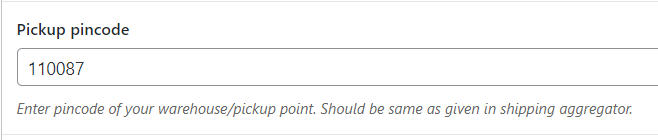
Wp Admin -> WooCommerce -> Shipment Tracking -> Checkout Page
2. Generic :
- Add Shipping Methods: The Generic shipping aggregator allows the plugin to create multiple shipping methods with different configurations for the checkout process. Each shipping method can represent a specific courier company or shipping option.

Wp Admin -> WooCommerce -> Shipment Tracking -> Checkout Page - Shipping Method Name: The plugin can set a descriptive name for each shipping method, such as “Standard Shipping,” “Express Delivery,” or the name of the specific courier company.

Wp Admin -> WooCommerce -> Shipment Tracking -> Checkout Page - Rate Type: The plugin can define the rate calculation method for each shipping method. It can offer options like “Flat Rate” for a fixed shipping cost, “Rate per 500gm” for weight-based rates, or other rate types as needed.

Wp Admin -> WooCommerce -> Shipment Tracking -> Checkout Page - Prepaid Rate: The plugin can set a shipping rate for prepaid orders, where customers pay for shipping during the checkout process.
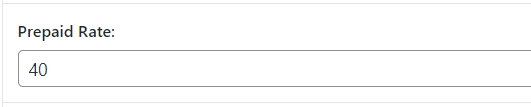
Wp Admin -> WooCommerce -> Shipment Tracking -> Checkout Page - COD Rate: For Cash on Delivery (COD) orders, the plugin can define a separate shipping rate that covers the additional cost associated with COD services.

Wp Admin -> WooCommerce -> Shipment Tracking -> Checkout Page - Free Shipping on Orders above: The plugin can offer a free shipping option for orders that meet a specified minimum order value. This feature encourages customers to spend more to avail of free shipping benefits.
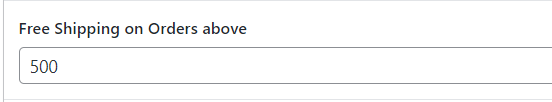
Wp Admin -> WooCommerce -> Shipment Tracking -> Checkout Page