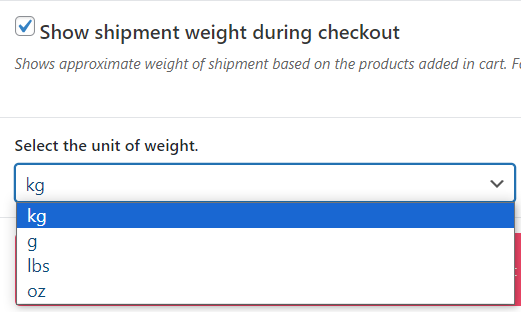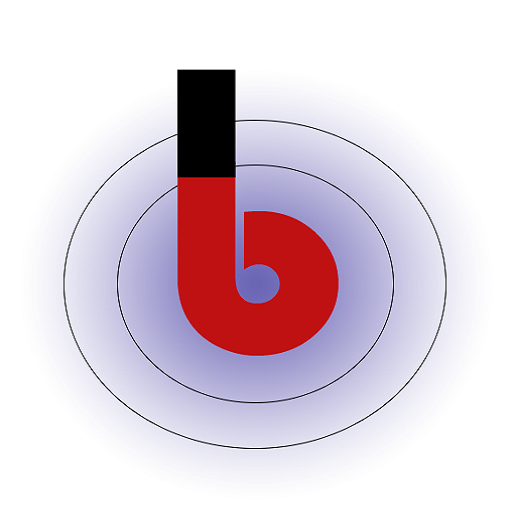1. Automatically fetch city & state from pincode: To enhance the user experience during checkout, your plugin allows for automatic retrieval of city and state information based on the entered pincode. This feature helps customers by reducing manual data entry and ensuring accurate address details.
Pincode data provider: Our plugin supports two options for obtaining city and state information from the provided pincode:
-
- Google Geocode: To enable this option, administrators need to enter their Google API key into the plugin’s configuration settings. The Google Geocode API helps in geocoding the pincode to fetch corresponding city and state data.
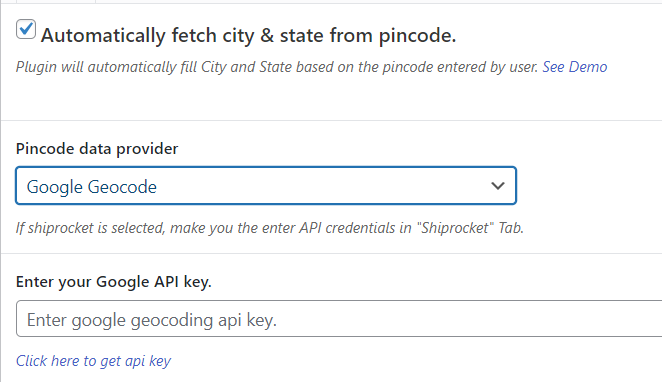
- Google Geocode: To enable this option, administrators need to enter their Google API key into the plugin’s configuration settings. The Google Geocode API helps in geocoding the pincode to fetch corresponding city and state data.
-
- Shiprocket: For this option, the plugin utilizes Shiprocket’s data to retrieve city and state details. Shiprocket provides accurate location information for various pincodes, allowing smooth address auto-completion during the checkout process.
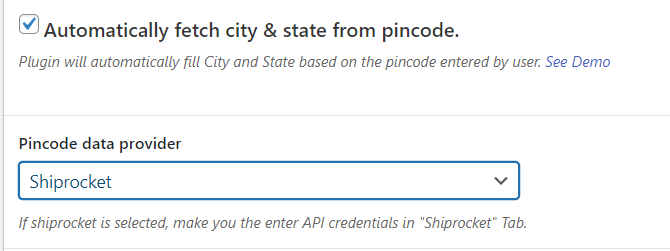
- Shiprocket: For this option, the plugin utilizes Shiprocket’s data to retrieve city and state details. Shiprocket provides accurate location information for various pincodes, allowing smooth address auto-completion during the checkout process.
2. Let users select courier company for shipping: Your plugin empowers users to choose their preferred courier company for shipping during the checkout process. This flexibility enhances customer satisfaction, as they can opt for the most suitable and reliable shipping service.
Courier rates provider: To facilitate different courier options, our plugin offers two choices for obtaining courier rates:
A. Shiprocket: This option allows administrators to configure the following settings:
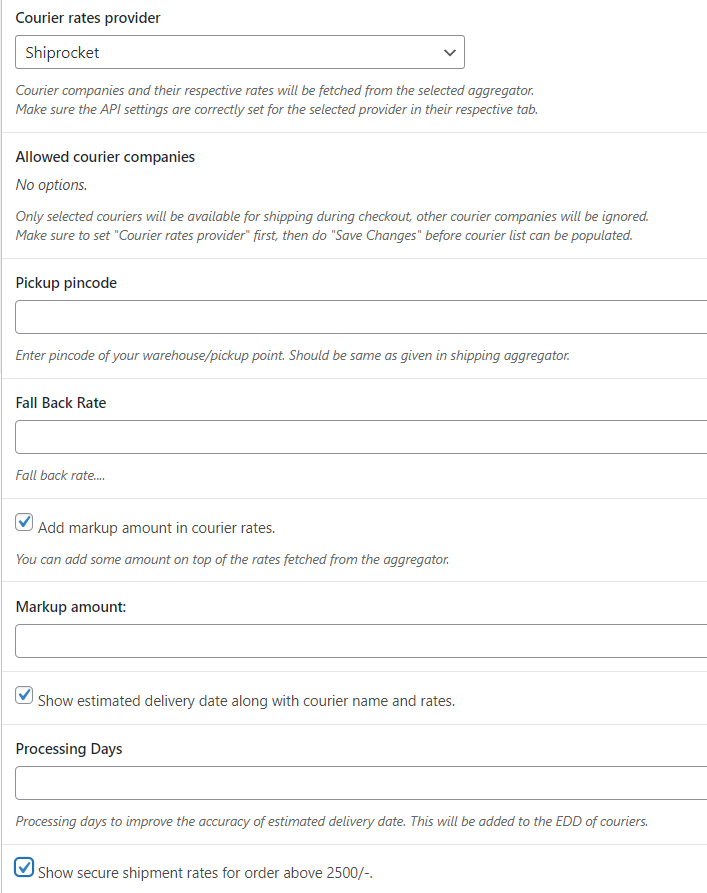
-
-
- Pickup pincode: Specify the pincode from where the courier pickup will be arranged.
- Fall Back Rate: Set a default rate for cases where the courier company does not provide specific rates for a particular location.
- Add markup amount in courier rates: Apply an additional markup to the courier rates to cover handling or packaging charges.
- Show estimated delivery date along with courier name and rates: Display the estimated delivery date along with the courier company’s name and shipping rates.
- Show secure shipment rates for orders above 2500/-: Offer secure shipment rates for orders with a total value exceeding 2500/-.
-
B. Generic: This option allows administrators to add custom shipping methods, including: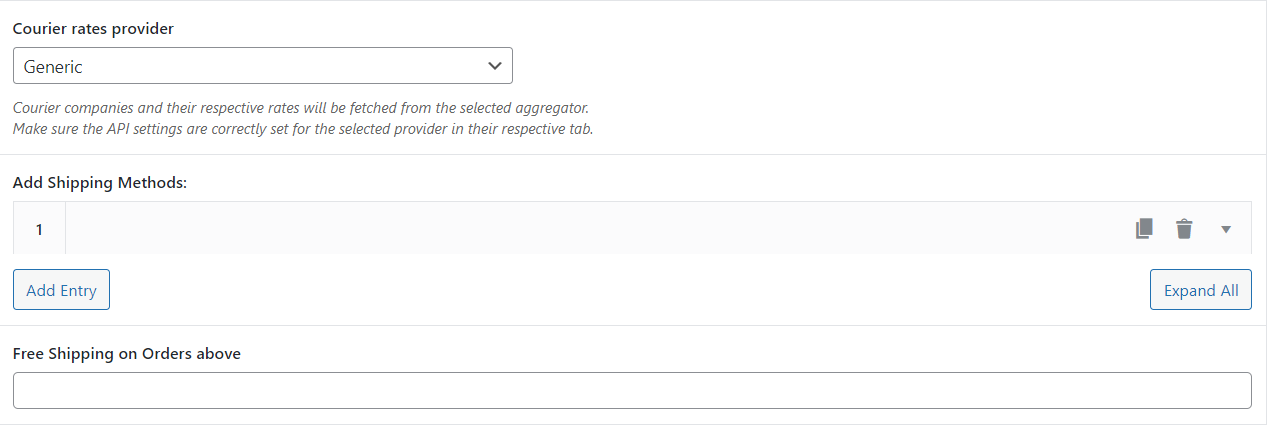
-
-
- Add Shipping Methods:
-
- Shipping Method Name: Name the custom shipping method for easy identification.
- Rate Type (Flat Rate, Rate per 500gm): Define the rate calculation method, whether it is a flat rate or based on weight per 500 grams.
- Prepaid Rate: Set the shipping rate for prepaid orders.
- COD Rate: Set the shipping rate for Cash on Delivery (COD) orders.

-
- Free Shipping on Orders above: Admins can specify the order value above which free shipping will be offered.
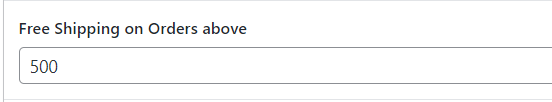
- Add Shipping Methods:
-
3. Show shipment weight during checkout: Your plugin allows the display of shipment weight information to customers during the checkout process.
- Select the unit of weight: Admins can choose the preferred unit of weight (e.g., kilograms, pounds, grams) to be shown during checkout.