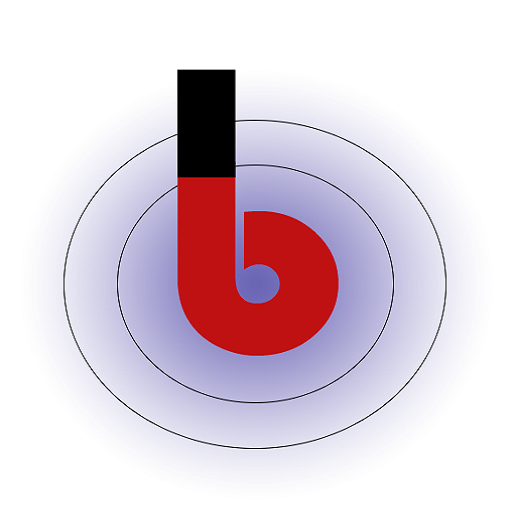When the Shipping Tracking Plugin supports displaying shipment weight during checkout, it enables customers to see the weight of their shipment before finalizing their order. This feature provides transparency and helps customers make informed decisions about shipping options and costs.
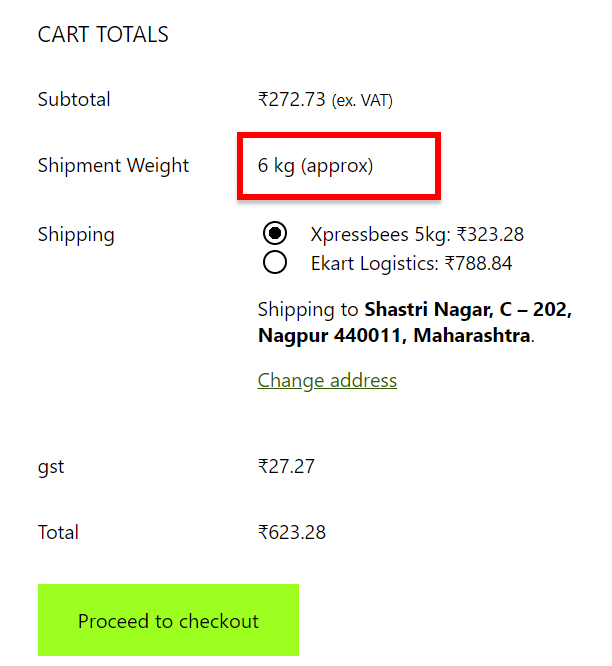
- Shows approximate weight of shipment based on the products added in cart. For this option to work, make sure that the weight and dimensions are correctly set for every product.
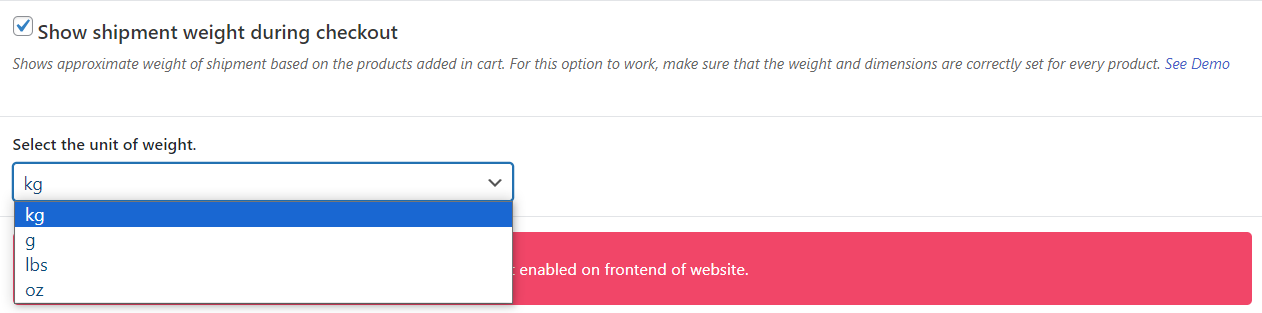
Wp Admin -> WooCommerce -> Shipment Tracking -> Checkout Page - Our Shipping Tracking Plugin includes a helpful feature that calculates the approximate weight of the entire shipment based on the products added to the customer’s shopping cart. To make this option work accurately, it’s important for store owners to correctly enter the weight and dimensions for each product in their store.
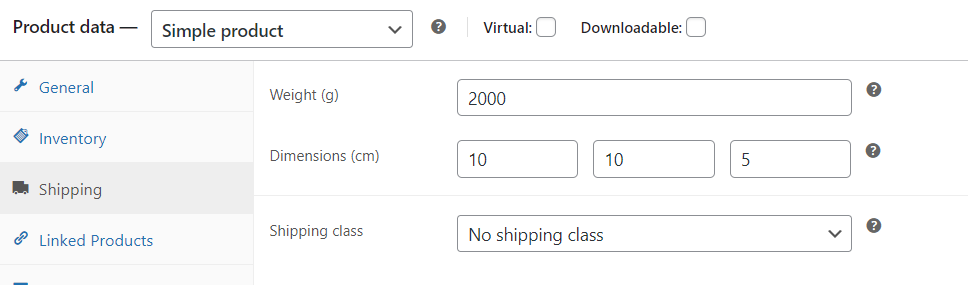
Wp Admin -> Products -> Edit Product -> Product Data -> Shipping