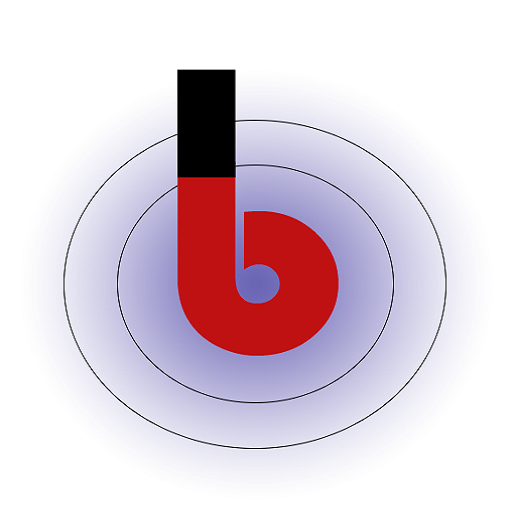Overview
If you are integrating the Shiprocket API with your WooCommerce or other systems and encounter the error:
“Test Connection Failed. Invalid email and password combination.”
even though you are certain your credentials are correct, this article will guide you through the necessary steps to generate a new valid API password and resolve this issue.
Why This Happens
Shiprocket recently enhanced its API security protocols. The password you set manually for your API user may no longer work for authentication. Instead, Shiprocket requires you to use a system-generated password that is emailed to you upon resetting the API user’s password via their dashboard.
Step-by-Step Guide to Generate a New API Password
- Access Shiprocket API User Management
Log in to your Shiprocket Seller Dashboard and navigate to:
https://app.shiprocket.in/seller/settings/additional-settings/api-users - Find Your API User
Identify the API user you are currently using or want to use for your integration. - Initiate Password Change
On the API user details page, check the box labeled “Change Password”. - Save the Changes
Click on the Save button. Shiprocket will automatically generate a new password. - Retrieve the New Password from Your Email
The new password will be sent to the email address associated with the API user. Important: Use this exact password for your integration. - Update Your Integration with the New Password
Go to your plugin or integration setup and replace the old password with the newly generated one received via email. - Ensure API Permissions are Enabled
Confirm that all necessary API modules are enabled for the API user to function properly. - Optional: Add Server IP Address
For additional security, you may add your web server’s IP address in the Allowed APIs field.
Additional Tips and Notes
- Avoid setting simple passwords manually, as Shiprocket requires the emailed password to ensure security.
- After multiple failed login attempts, your API user account may get temporarily locked. If this occurs, wait at least 30 minutes before trying again.
- This new process is part of Shiprocket’s ongoing efforts to enhance integration security.
- If you are still facing issues after following these steps, confirm that you are using the API user credentials (not your Shiprocket dashboard credentials).
Summary
For “Invalid email and password combination” errors during Shiprocket API integration, always reset your API user password using the Shiprocket dashboard and use the system-generated password emailed to you. This method has been proven to resolve the common authentication failures caused by recent security updates.