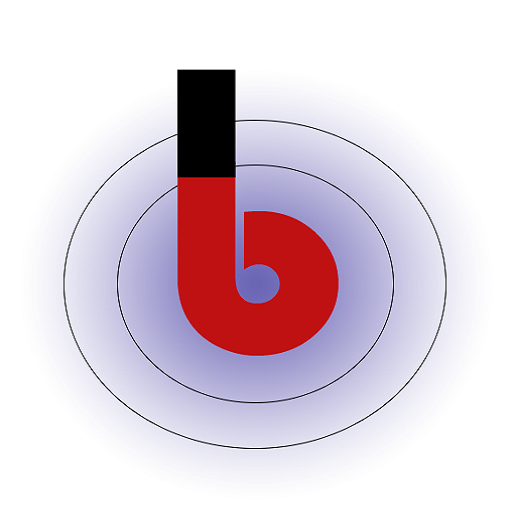Shyplite is another prominent shipping aggregator platform in India that offers a wide range of shipping and logistics solutions to e-commerce businesses. Shyplite aims to simplify the shipping process and provide cost-effective shipping options. For more detail please visit shyplite.com. Here are some key features and services offered by our plugin.
You must perform two steps to enable Shyplite tab :
- Select “Shyplite” in the “Enabled Shipping Providers” section to enable it as one of the available shipping options.
- Then, choose “Shyplite” again in the “Default Shipping Provider” section to set it as the default option for shipments when customers do not specify a specific shipping provider during checkout.
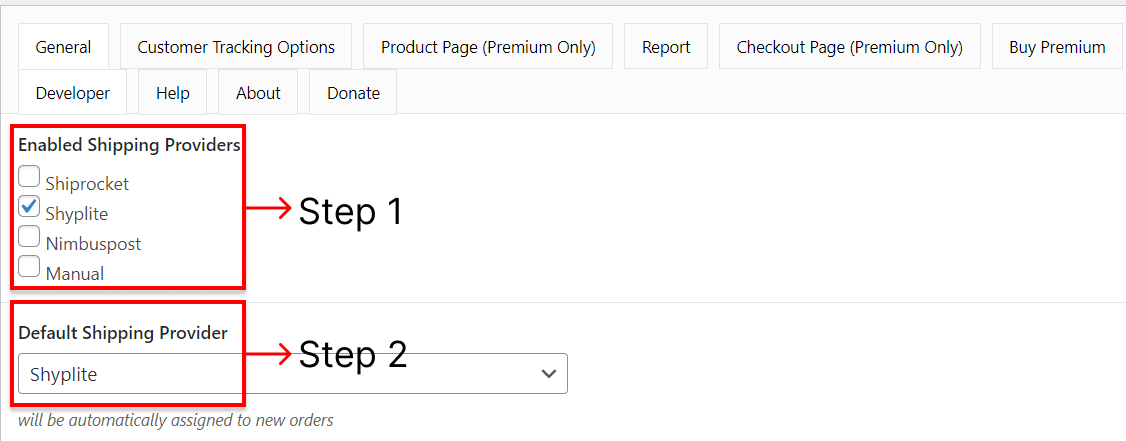
Wp Admin -> WooCommerce -> Shipment Tracking -> Shyplite - If you have completed these steps, the “Shyplite” tab will be displayed above.
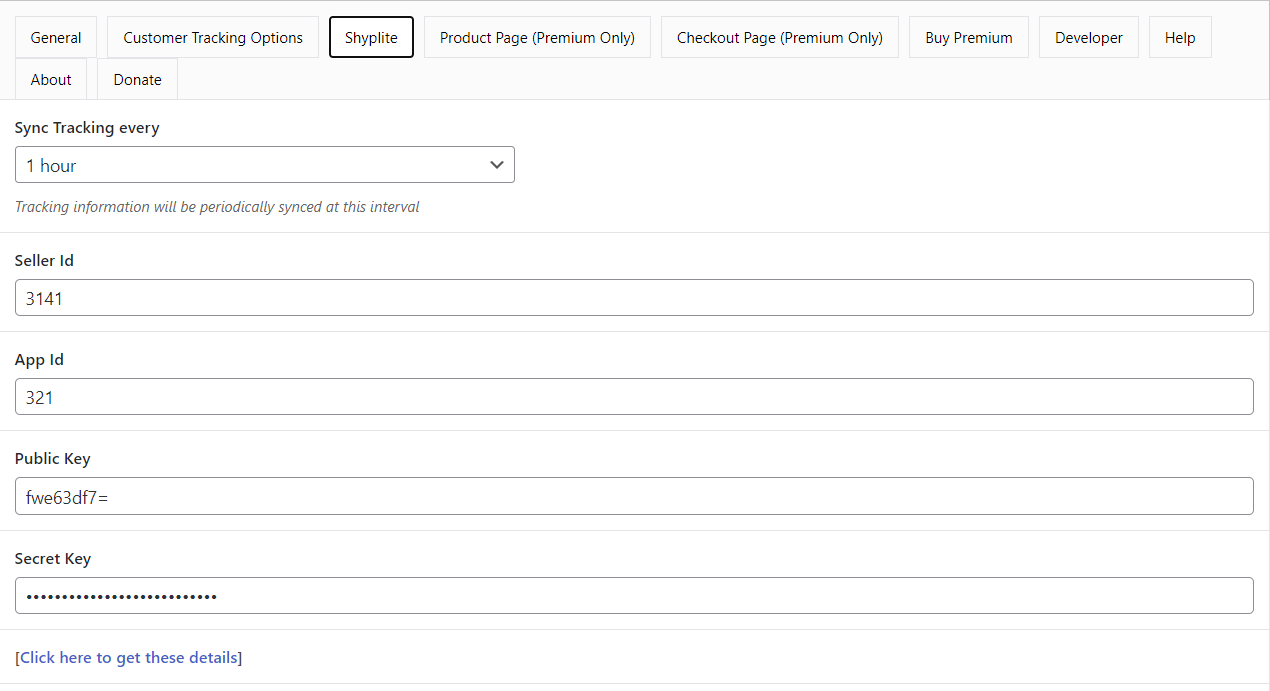
Configure the Settings: Once the plugin is installed, navigate to its settings section. You’ll need to input the following information:
-
- API Key: Enter the API Key obtained from Shyplite during API access setup.
- Seller ID: Your unique identifier provided by Shyplite to associate shipments with your account.
- App ID: The identifier for your API application, also provided by Shyplite.
- Public Key: The Public Key provided by Shyplite for encryption purposes.
Configuring Shyplite Shipment Tracking
Step 1: Enabled Shyplite API & Copy the Shyplite API Credentials (Click).
Step 2: Paste the API Credentials in a Shiprocket.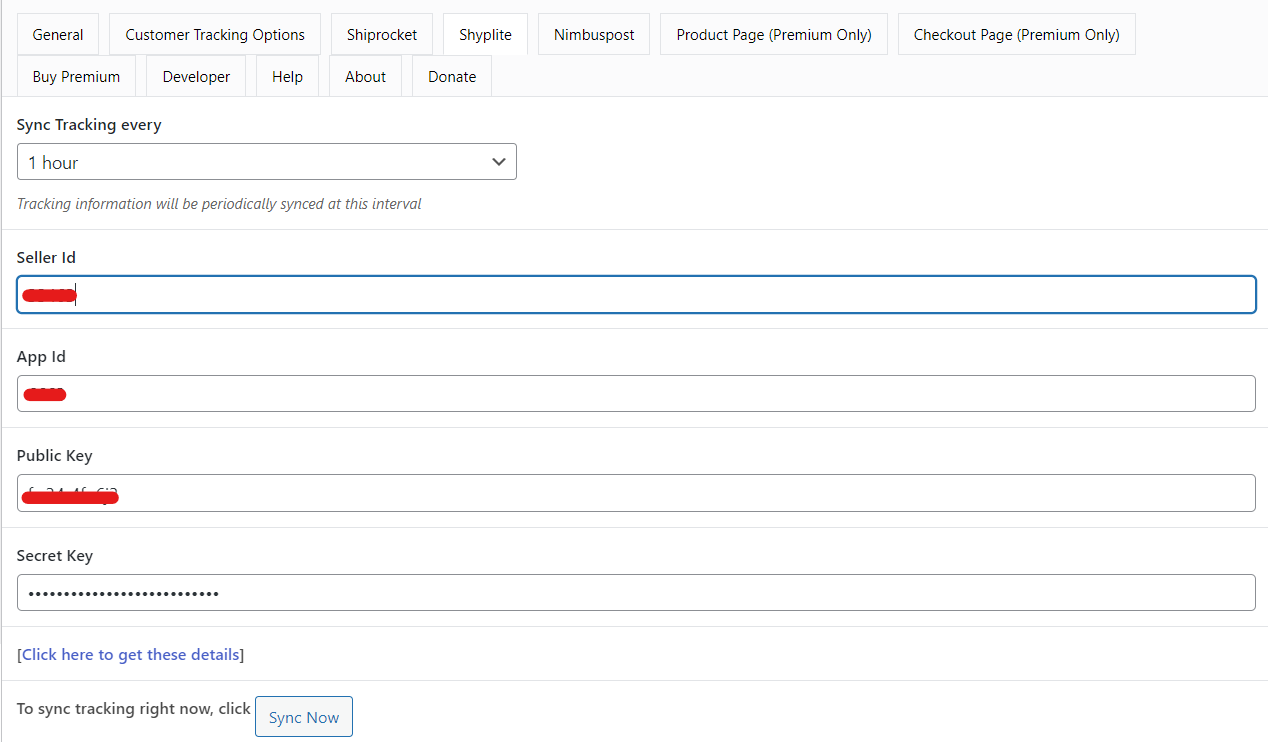
Step 3: Automatically Fetch Data on Our Plugin.
Step 4: All Done.